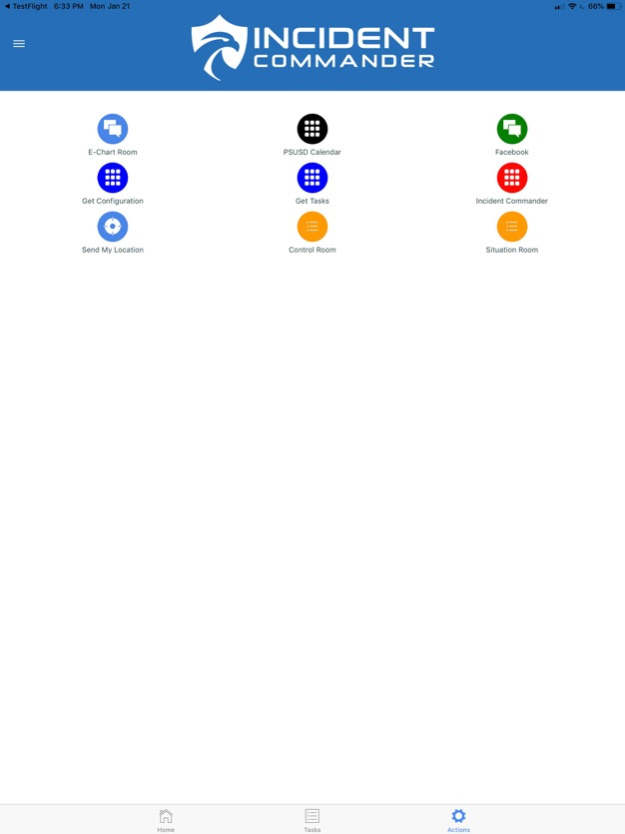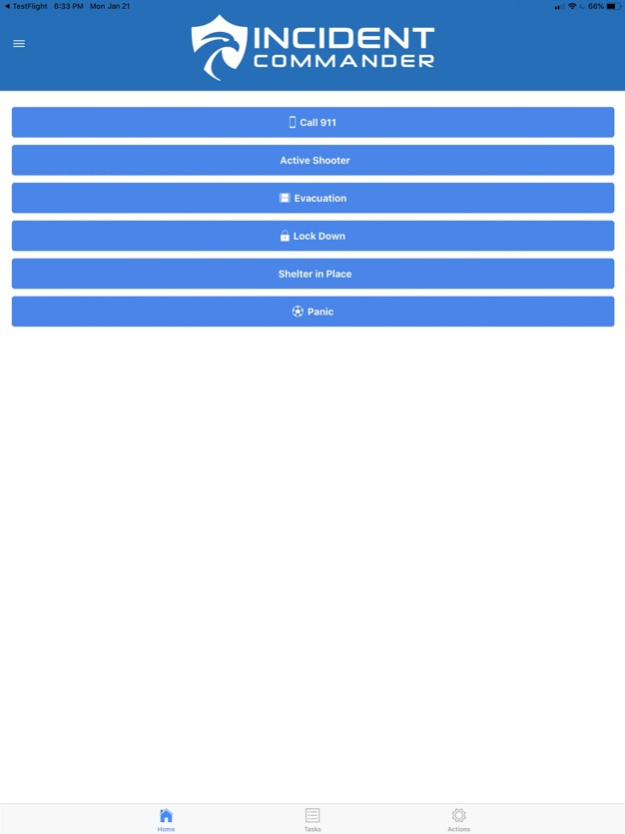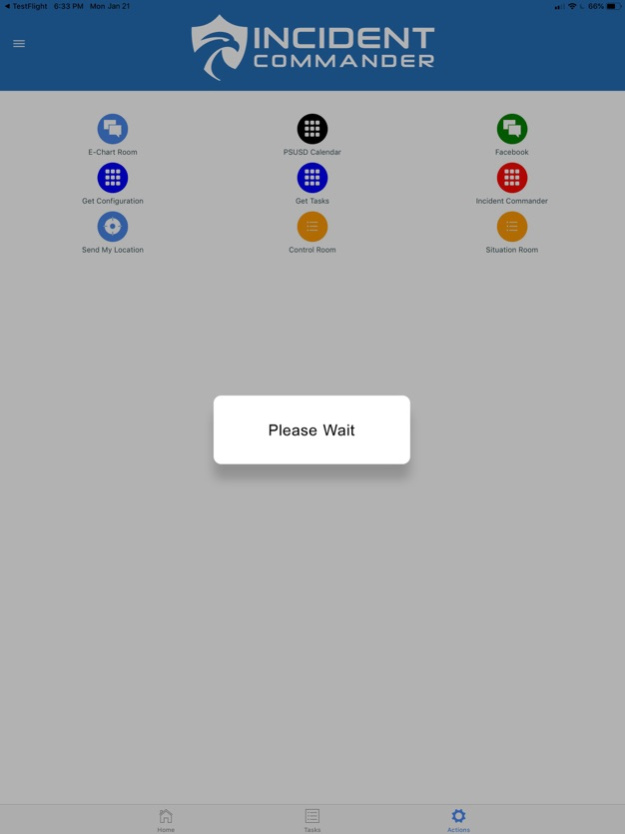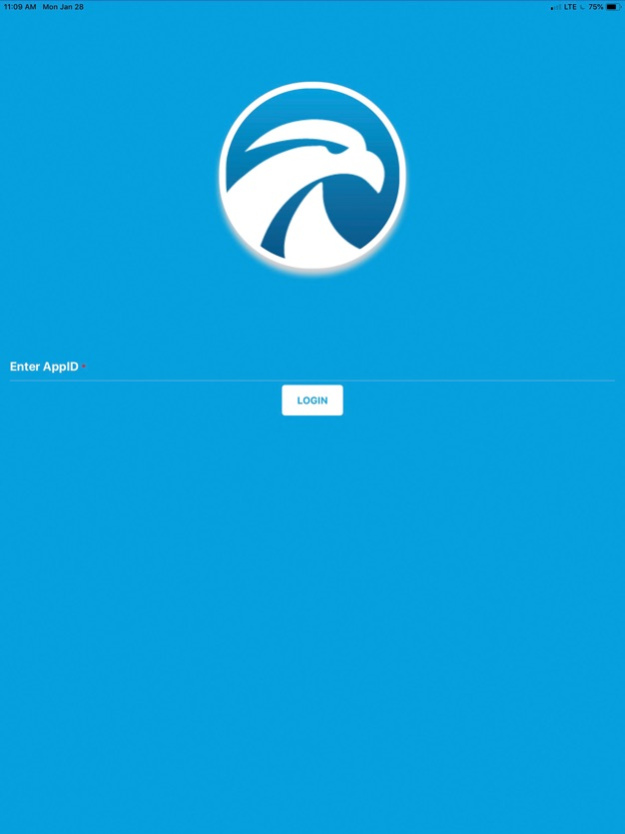Incident Commander 2.0
Continue to app
Free Version
Publisher Description
Emergency management tool: connects students, parents, educators, patients, staff to real time communications in an emergency. Working in conjunction with the Incident Commander ecosystem of software, web, IoT, and mobile devices, the Incident Commander app facilitates real time alerts and two-way communication at education, healthcare and government institutions by providing a channel for text, voice, photo and video sharing. Incident Commander reduces response times, elevates the availability of relevant information, and increases the safety of all involved.
Features include:
* Different profiles for teachers, emergency staff, students, parents, healthcare professionals, patients and others with different communications capabilities for each
* The ability to initiate different workflows for active shooters, lockdowns, evacuations, shelter in place, medical emergencies and other activations
* Push notifications in real time
* Different communications models for different emergencies – violent events, natural disasters, accidents or other injuries
* GPS coordinates communicated to administrators & law enforcement
* Integration with institutional information systems to provide critical information when and where it’s needed – e.g. attendance aware rosters and authorized guardian information pulled directly from the SIS
* Live status reports, location information and real-time chat for emergency response team
* Automated series of processes integrated with infrastructure
* Centralized control of and data feeds from all IoT devices (e.g. cameras, door locks, air handlers)
Sep 24, 2020
Version 2.0
Update communication with third-party
About Incident Commander
Incident Commander is a free app for iOS published in the Chat & Instant Messaging list of apps, part of Communications.
The company that develops Incident Commander is Agiline Software LLC. The latest version released by its developer is 2.0.
To install Incident Commander on your iOS device, just click the green Continue To App button above to start the installation process. The app is listed on our website since 2020-09-24 and was downloaded 0 times. We have already checked if the download link is safe, however for your own protection we recommend that you scan the downloaded app with your antivirus. Your antivirus may detect the Incident Commander as malware if the download link is broken.
How to install Incident Commander on your iOS device:
- Click on the Continue To App button on our website. This will redirect you to the App Store.
- Once the Incident Commander is shown in the iTunes listing of your iOS device, you can start its download and installation. Tap on the GET button to the right of the app to start downloading it.
- If you are not logged-in the iOS appstore app, you'll be prompted for your your Apple ID and/or password.
- After Incident Commander is downloaded, you'll see an INSTALL button to the right. Tap on it to start the actual installation of the iOS app.
- Once installation is finished you can tap on the OPEN button to start it. Its icon will also be added to your device home screen.